Battery Life Indicator
When Charging = slow flashing blue light

- Solid Blue LED = 100% charged (can provide up to 100 hours usage)
- Fast Flashing Blue LED = 75% charged
- Solid Red LED = 10 hours or less remaining
- Fast flashing Red LED = 2 hours or less remaining
- Slow flashing Red LED = 30 minutes or less remaining
Charging
Micro USB port to charge battery (small black cord included in bag)
Only need to charge if Blue Light turns to Red


Use Default setting Curator has already setup (unless issues) which are:
- dB +20 (raises volume typically good for interviews and distance, low talkers)
- High pass filter, high frequency boost, safety channel (defaults are off)
DEFAULT SETTING LOOK LIKE THIS

Advanced Information about Microphone
dB + – Button (Default is +20 LED) – Gain/Decible level
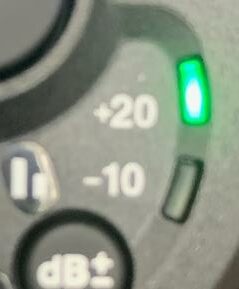
Changes the gain
No LED = 0 dB
-10 LED = -10 dB
+20 LED = +20 dB
High Pass Filter Button (Default is off no LED)

Good to reduce backround noise like air conditioner or traffic
High Pass Filter (reduces low frequencies)
150 LED = reduces above 105 Hz
75 LED = reduces above 75 Hz
High Frequency Boost (Default is off no LED)
Helps with wind Protection
Boosts high frequencies above 7kHz by 5dB
To activate Press dB button + Line Button
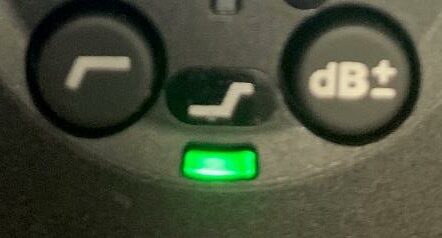
Safety Channel (Default is off no LED)
helps the signal to not clip when unexpected spikes in volume occur
Lowers the output of the right channel of dual-mono signal by 10 dB
To activate Press dB button + Power Button

